Last Updated on May 23, 2020 by Ellen
Are you wondering how to turn an unsubscribe into a subscribe? Once in a while, you’ll have someone unsubscribe from your email list. Don’t take every unsubscribe as a negative. It simply might not be right for that particular person. However, the unsubscribe process is another opportunity to refocus that person and better target your audience.
Posts may be sponsored. This post contains affiliate links, which means I will make a commission at no extra cost to you should you click through and make a purchase. As an Amazon Associate I earn from qualifying purchases.
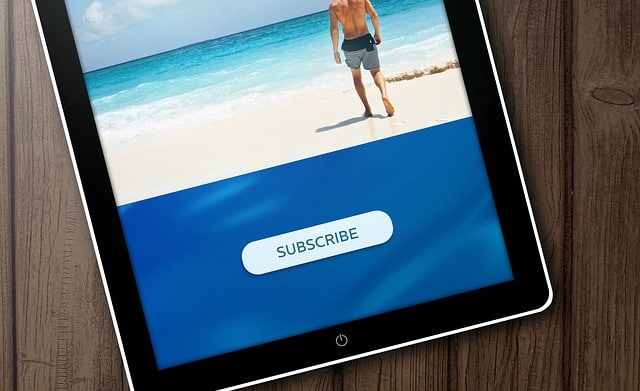
How to Turn an Unsubscribe into a Subscribe
Of course, building your newsletter is something that should be a priority. You want to encourage your readers to resubscribe when possible. Here are a few things that you can do to turn an unsubscribe into a subscribe.
Follow the Law
By law, you must offer an easy to use unsubscribe button. Don’t force them to re-enter their email addresses to unsubscribe. Just give them the button, and let them go if they want to. However, you can remind them of why they joined your list at the same time by sending them to a special offer sales page when they click unsubscribe.
Keep It Simple
Don’t make it tricky to unsubscribe. Prepopulate the unsubscribe buttons but also offer alternatives to the reader to choose different lists or information they
may want that might be more accurate for them.

Ask Them Why They’re Leaving
Using the unsubscribe page as a way to find out why they want to unsubscribe can help you better focus your email messages and opt-in offers in the future. Plus, it can give the person unsubbing new insight into what you offer your lists and they may change their mind.
Offer Alternatives
On the unsubscribe page, don’t make them jump through hoops but do offer them some options such as lower frequency of email (such as a monthly option) and/or different newsletters they can sign up for, or other offers that you have that they may not know about.
Take It in Stride
It’s really not personal. If you can take the unsubscribe for what it is, a simple request not to get more email from the list they’ve subscribed to and not a personal attack on you, then you’ll be able to handle the unsubs better. Honestly, a clean list is better than a list full of inactive users, so some people are doing you a favor by unsubscribing.
Send High-Quality Information
Stop unsubscribes before they start by providing high-quality information that is very targeted toward your audience from the start. When someone subscribes to your list, let them know what to expect up front, then be sure to deliver what you promised.
Send a Free Parting Gift
When someone unsubs from your list, your autoresponder email will send them an unsubscribe confirmation email which is your chance to say goodbye. Within that, you can offer them a parting gift which will then put them on a different list that might be more appropriate for them.
Ask them to Reconsider
On the unsubscribe page you can also simply ask them straight out to reconsider unsubscribing. Offer them a gift if they stick around a little longer such as one more week or a month. Some people are only unsubscribing because they forgot why they signed up for your list. This is a chance to remind them.
You have to tread lightly when it comes to unsubscribing because you don’t want to make it really difficult and make them jump through hoops to finally get off your list. But, you do want to ensure that you remind your audience why they signed up for your list. Make it clear that you’re sorry they’re leaving, and finally ask them for another chance at pleasing them.

Ellen is a serial entrepreneur who owns 9 profitable blogs, two printable stores, an online vintage jewelry business, and a variety of other work at home endeavors. She shares tips for working at home successfully.