Last Updated on December 22, 2022 by Ellen
A few weeks ago, bloggers started to have more discussions about switching to SSL. It seems that Google has started or will start to prioritize its search results for sites that are secure. One of the things bloggers worry about is not having their blogs show up high in search results. Lower search results generally results in less traffic. Less traffic equals less money. So, you can see why it’s something we’re thinking about.
Posts may be sponsored. This post contains affiliate links, which means I will make a commission at no extra cost to you should you click through and make a purchase. As an Amazon Associate I earn from qualifying purchases.
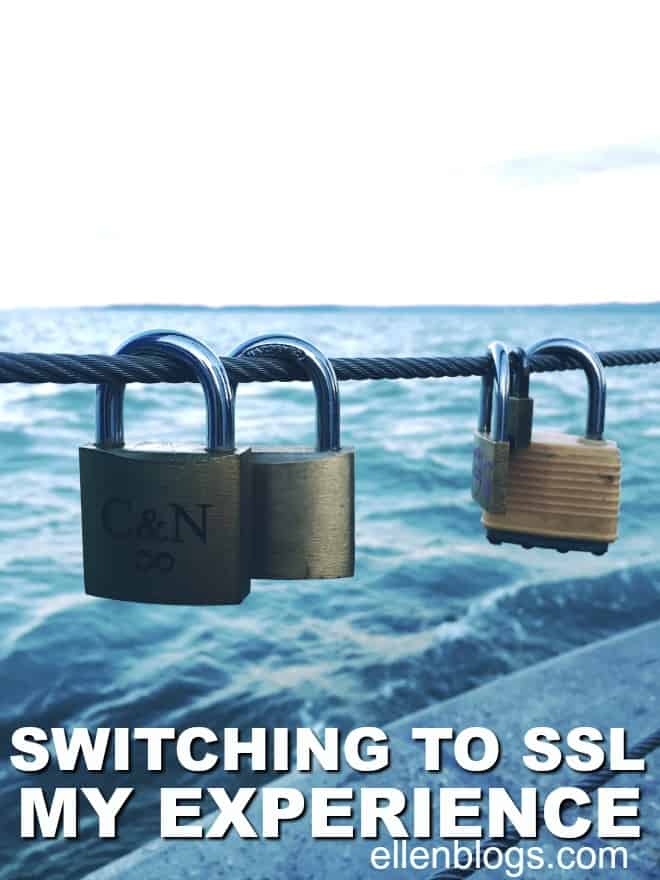
My Experience With Switching to SSL
If you’ve been following me for a while, you’ll have figured out that I am not overly technical. I can handle the little things but something big like switching to SSL was way beyond my comfort zone. So, my first goal was to figure out what SSL was exactly. This is the definition I came up with that made the most sense:
SSL (Secure Sockets Layer) is the standard security technology for establishing an encrypted link between a web server and a browser. This link ensures that all data passed between the web server and browsers remain private and integral.
If you look up at the top left of any of my blogs, you will see the word “Secure” which means your data is safe here. If you look to the top right, you will see no red error marks which means my sites is completely SSL with no insecure parts. Some blogs will have an “i” on the top left which means it is NOT secure. Some sites will have the secure word on the left but a red error mark on the right which means part of their site may not be completely secure.
The process:
My first step was to speak to my host since they manage my sites. They also have a great library of information to learn from. I use WP Engine for all my blogs, and I love the service and support I get there. Thankfully, they offered an option for SSL that took about 5 minutes to install. That would have been perfect except that all of my blogs had what’s called mixed content. That meant that I had the secure lock on the top left, but I also had content on my site that was still insecure and was causing the warning on the right. I wanted my site to be completely secure so that wasn’t acceptable to me.
I hired a company called WP Fix It to correct the insecure content errors so my entire blog was secure. A few of the corrections were quite simple and they were done in a few minutes. A few blogs had warnings that somehow appeared to be connected to the theme I was using. Because these were my smaller blogs, I decided changing to a different theme would be easier than having them spend hours trying to fix that error. You’ll notice the appearance of In Our Spare Time, Ellen Blogs and Other People’s Pets has all changed in the past few weeks. That’s the result of changing my theme.
After several hours and a lot of stress on my part, they fixed everything. My transition was relatively seamless compared to others. I’ve heard of people losing their headers or other parts of their blog. I’ve also heard of compatibility issues with some of the SSL plugins that people have had to add. All I can say is that if you have this done, please hire someone that knows what they’re doing. Blogs that have been around longer seem to have more issues probably because of work that has been done and things that have been added over the years.
My thoughts:
Now that my blog has switched to SSL, I thought it was over. But, since then, I have had several issues with tracking codes from networks and images from networks not showing up when they should. After speaking with my tech people at WP Engine, I’ve learned that it’s because the link or image is not secure and my site is blocking it. They were able to work around it for me in some cases. In other cases, I needed to have the brand/network provide a secure code or image. My ad network was not able to provide secure ads so I am in the process of exploring my options there.
What this means over the long term as far as Google goes, I am not sure. But when and if Google decides to prioritize secure sites, I’m ready. I’d love to know your experience switching to SSL.
Related Reading

Ellen is a serial entrepreneur who owns 9 profitable blogs, two printable stores, an online vintage jewelry business, and a variety of other work at home endeavors. She shares tips for working at home successfully.
I’m sure it’s frustrating to deal with links and things not working, but from the standpoint of a reader, it’s great that bloggers are moving toward more secure websites. My antivirus has stopped many viruses that tried to take hold when I loaded an unknown blog.
It really is important for safety!
This was all good to know, you have to make sure that everything is secure now days.
It really is important!
I agree that you must have a secure site as there has been times when I find a post I want to read or a giveaway to enter and the site is not secure, I will not go there.
That’s exactly it!