Last Updated on December 28, 2017 by Ellen
As a blogger, having my post shared is one of the best ways for my readers to thank me for writing. I love it when I see that others have taken the time to share a post I wrote. It validates the reason I write – for my readers – not for myself. I’ve seen a few people wonder how to share through Twitter using Stumbleupon so I thought I would explain.
Posts may be sponsored. This post contains affiliate links, which means I will make a commission at no extra cost to you should you click through and make a purchase. As an Amazon Associate I earn from qualifying purchases.

How to Share Through Twitter Using Stumbleupon
Stumbleupon can be a great source of traffic. For those of us that monetize our blog posts, traffic is important. I’ll walk you through how to share through Twitter using the Stumbleupon button.
- Make sure that you are logged into both Stumbleupon and Twitter on your computer. This tutorial will work on the Chrome browser since that’s the one I’m familiar with.
- From the blog page, use the Stumbleupon button to discover the post. Make sure that you check a category so that Stumbleupon knows what the post is about.
- Once that is done, go to Stumbleupon.
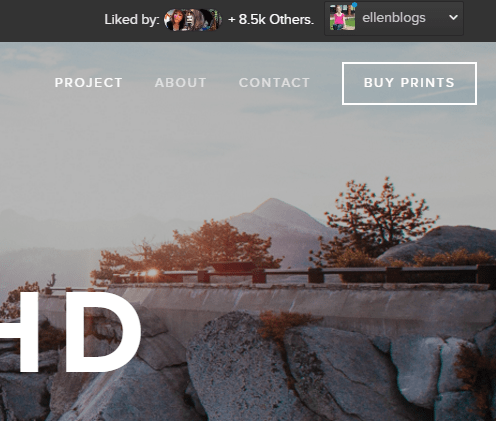
- In the upper right-hand corner, you will see your Stumbleupon profile name with a drop down arrow. Click on it.
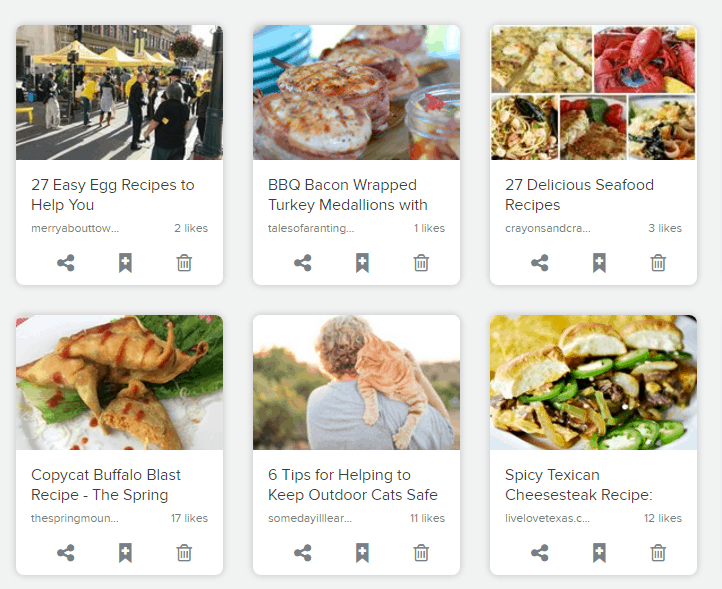
- Click where it says “My Profile” and go to your profile. From there, you will see all of the posts that you have thumbs upped.
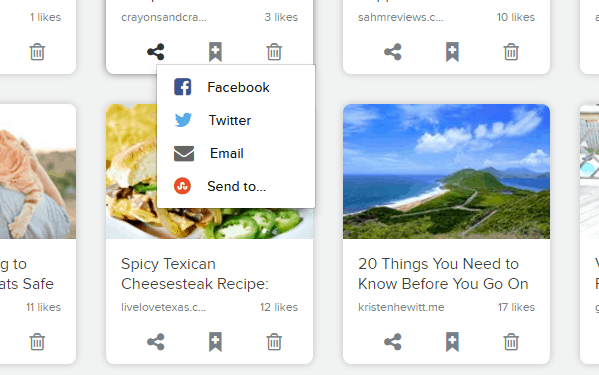
- Click on the share icon (first icon on the left) and that will give you the option to share to Facebook, Twitter, Email or send to a person via Stumbleupon. Click on Twitter.
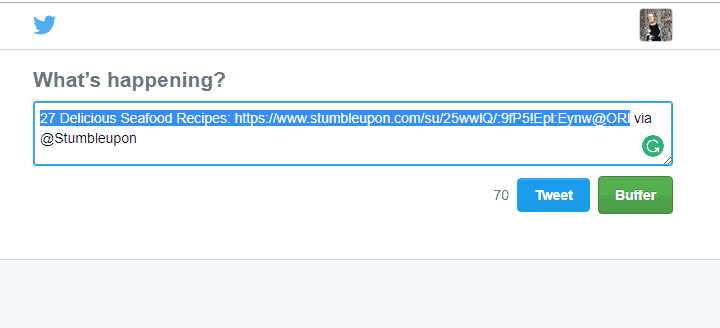
- That will open up the Twitter share box and allow you to tweet the blog post.
That’s all there is to it. It just takes a second to switch over to the Stumbleupon page and share the post you just thumbs upped. This is a great way to get a few extra eyes on the post that you just discovered. Or, to simply thank the blogger for writing a post that you enjoyed.
If you have any questions about how this works, just let me know as a comment below.
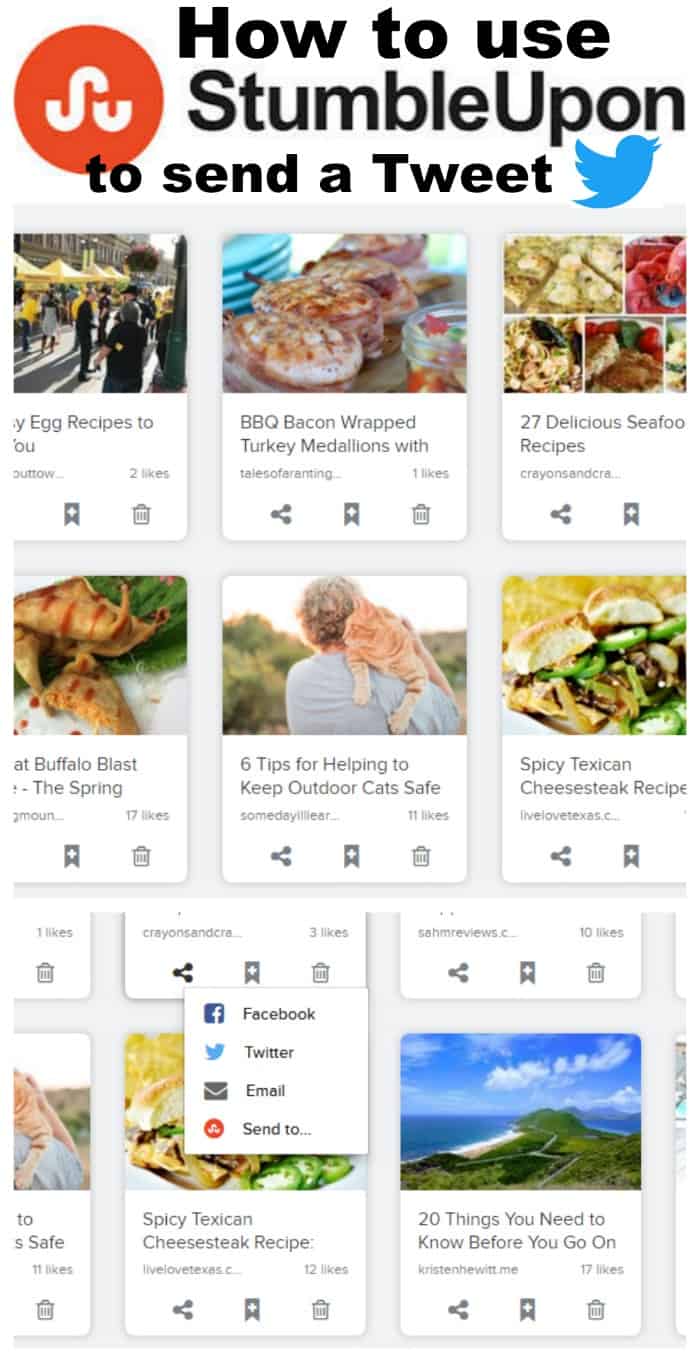

Ellen is a serial entrepreneur who owns 9 profitable blogs, two printable stores, an online vintage jewelry business, and a variety of other work at home endeavors. She shares tips for working at home successfully.
I’m still learning about Stumbleupon & Twitter. Thanks for sharing this information! I bookmarked it so I can read more later.
Thanks, Margaret!
I am pretty new to StumbleUpon. Great info!
Glad to share, Dana!
i use stumblefor all the give way i do and then for other thing
That’s a great idea!
I love using twitter and stumble upon. Any help is appreciated.
Always glad to help!
Thanks for the tips, Stumble Upon is still pretty new to me.
You’re welcome!
I did not know that you could do this…I’ve been looking for different ways to use Stumbleupon.
Glad to help!
This was helpful, I never could figure stumbleupon out before!
Glad to help!
I am still having a hard time using Stumbleupon and it is nice to get some tips.
Glad to help, Terry.
I used to share things on Stumbleupon and one day, all of the sudden, an automated message said I violated a policy and couldn’t post any more?! I have no idea what it was since I only shared on it to comply with giveaways. I should try it again but couldn’t get an answer from why I was banned.
Oh that’s odd. I would definitely try again!
Thanks for the tips Stumbleupon not so much but I like Twitter
Glad to help!
Thanks for the tips.
Glad to help!
Thanks for the tips because I am new to Twitter and stumble a lot. lol
You’re welcome!
I love your gardening tips too!
I’m so glad!