Last Updated on May 23, 2020 by Ellen
Why Are My Emails Not Being Delivered from my contact form submissions? Have you ever wondered if you are actually getting all of the queries from your contact form? After all, contact forms are the way that we correspond with advertisers, sponsors, and potential leads.
Posts may be sponsored. This post contains affiliate links, which means I will make a commission at no extra cost to you should you click through and make a purchase. As an Amazon Associate I earn from qualifying purchases.

Emails Not Being Delivered?
As bloggers, it’s vital that our contact form submissions end where they’re supposed to. When your subscribers try to reach you via your contact form, they want to hear from you. This may be to learn about your next recipe or the sale of your next eBook. Or, it might be to ask a question on a topic they’re interested in.
If you’re anything like me, you check your email inbox fairly regularly. You look for emails that need to be responded to first. And, you hope that an email leads to a potential new relationship or earning potential. Some days, you will have more emails than others.
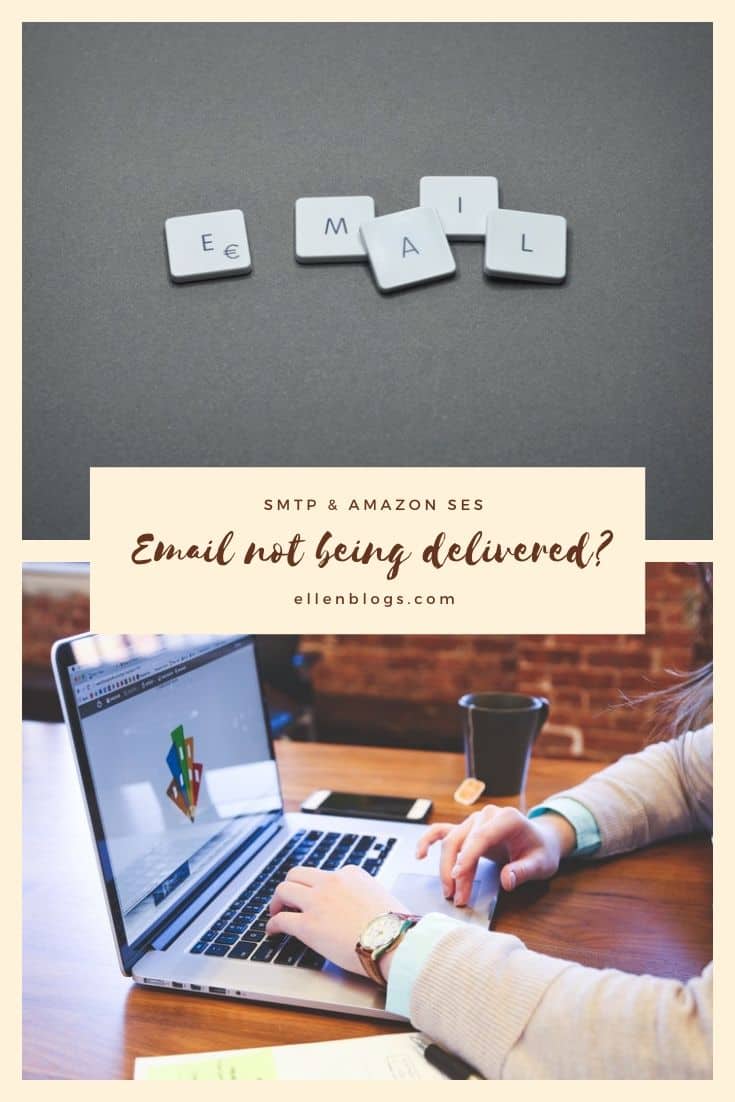
But, what happens with emails not being delivered? Obviously, if you don’t get your contact forms’ email, you can’t respond to it. That means a potential lost reader or missed revenue opportunity.
Why are my emails not being delivered?
Of course, some things are out of your control. If no one has used your contact form, you’re not going to get an email notifying you. You can tweak the sales copy or lead-in on your contact form page and hope that things improve next week. But, what happens if someone has used your form and emails not being delivered is your real problem?
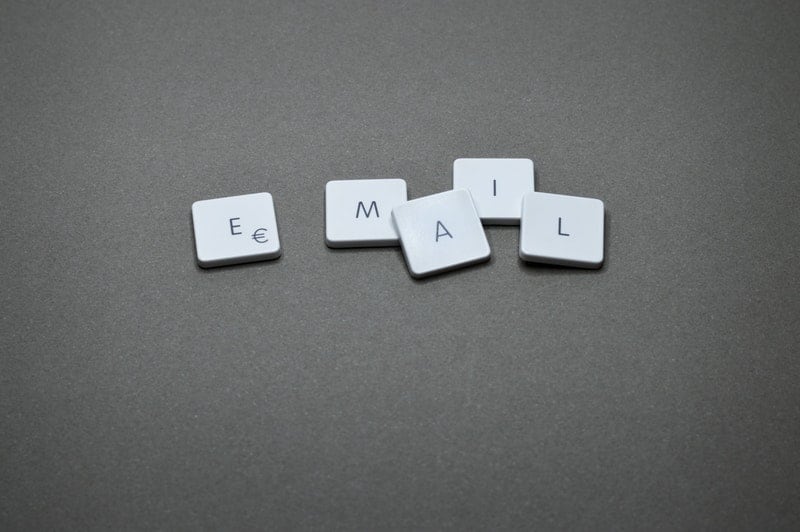
Email not received
So, what’s the problem with emails not being delivered? WordPress uses a function called PHP to deliver your emails when they are initiated by a contact form plugin. Often a WordPress server isn’t configured properly to use the PHP mail function. And, that can mean that your WordPress emails including things like your contact form emails won’t be delivered properly.
Experts recommend using SMTP to deliver your emails rather than the less reliable PHP mail function. SMTP uses the correct industry-standard method to deliver your emails so they arrive where they’re intended to.

Email SMTP
It’s a little bit technical to set up SMTP properly. But, thankfully there is an easy way to tackle it al for those that aren’t tech developers. Amazon SES is an email service that is built on the standard that Amazon.com uses for their email service. They even offer special tools for email marketers to help bloggers and other companies be more effective. And, it works for both large and small businesses.
You will need to have the SSL certification set up on your site for this to work. But, you really should have done this already. You can read about my thoughts on switching to SSL. And, you should have a domain-specific email address like [email protected]. And, you’ll want to have an Amazon Web Services account which has several free tiers available. This is what you need to do to correct emails not being delivered.

Process to correct emails not being delivered
- Create your Amazon Web Services Account for free here.
- Pick your region.
- Create an IAM user to get your key here.
- Configure permissions for AmazonSESFullAccess.
- Review the details and create your user. Record your ID and your access key information.
- Switch to AWS production mode. Get the full details right here.
- Install the WP Mail SMTP Plugin. Get it right here.
- Set up Amazon SES using the directions above.
- Send a test email to be sure everything is set up correctly.
If you’re wondering why emails are not being delivered, the above process should take care of the problem. You won’t need to wonder if your contact form submissions are actually arriving where they are supposed to be.
Once you’ve installed WP Mail SMTP Plugin, you might want to learn more about why your emails fail to send. Or, you can learn to create an abandoned cart email strategy to take advantage of potential missed revenue. Finally, here are a few things that you need to know about SPAM.

Ellen is a serial entrepreneur who owns 9 profitable blogs, two printable stores, an online vintage jewelry business, and a variety of other work at home endeavors. She shares tips for working at home successfully.
