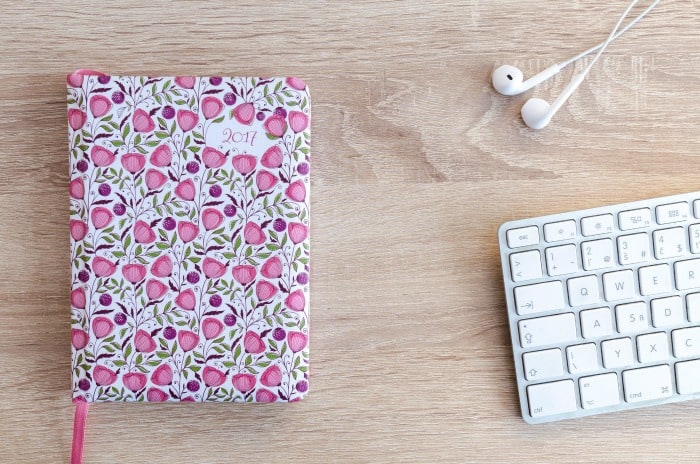Last Updated on December 31, 2021 by Ellen
Do you know how to use an editorial calendar? You have your blog and you have come up with some ideas to write about. Now what?
Posts may be sponsored. This post contains affiliate links, which means I will make a commission at no extra cost to you should you click through and make a purchase. As an Amazon Associate I earn from qualifying purchases.
How do you keep track of those ideas? How do you make sure you have a variety of different topics around your main focus? That’s where an editorial calendar comes in handy. Once you know how to use an editorial calendar, it will be easier to stay organized.

How to Use an Editorial Calendar
At its most basic, an editorial calendar is a calendar that is used by bloggers (and others) to control the publication of content across different social media accounts. What does that mean? An editorial calendar reminds you what to write when and where. Learning how to use an editorial calendar can be a huge sanity saver.
Editorial calendar vs content calendar
An editorial calendar and a content calendar are really different things but they may be used interchangeably by many. An editorial calendar is a broad listing of topics you want to cover.
As an example, October is National Apple Month. Chances are pretty good that people will be searching for apple orchards, apple recipes, apple facts, apple crafts, apple-scented gifts, etc. during the month of October. Publishing posts on these topics is a great way to get traffic.

Content calendar
A content calendar is a specific schedule for the posts you are doing on your blog and social channels. It manages your daily posting schedule.
If you write based on content submitted by others (reviews or sponsored posts), a content calendar reminds you of your deadlines so posts are published on time. If you write unsponsored content, an editorial calendar can remind you of writing prompts or themes that you want to write about.
You may not want to write a blog post for each of these topics. Simply pick the ones that best fit your blog focus. You should also remember to re-promote old blog posts that fit this topic. Did you publish an applesauce bread recipe last October? Remember to re-promote that on your social media channels so it gets seen again.
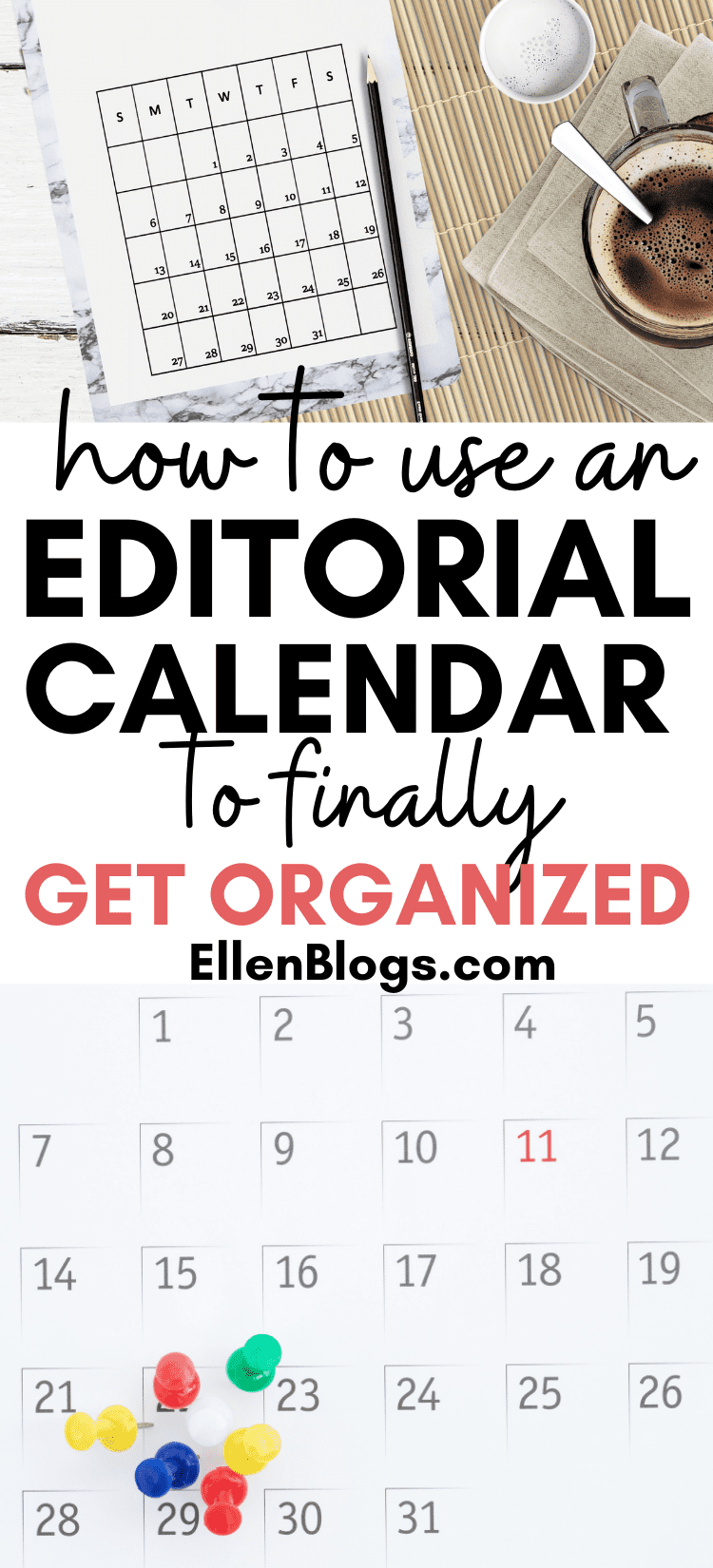
Blog editorial calendar
There’s no reason that you cannot use one calendar as both an editorial calendar and a content calendar. What should a blog editorial calendar have in it?
- Blog Name – Create one for each blog.
- The Date – This may seem obvious but date each page.
- Blog Theme – Choose 3 to 5 main topics you’ll be blogging about.
- Content-Type – It’s important to have a variety of types of content on your blog. Keep track of the different types (video, recipe, photo-based, informative, etc.)
- Content ideas – Create a space for any ideas you brainstorm. These generally come to me at 2am when I’m trying to sleep. You can also include ideas based on current events or what’s in the news.
- Keywords – Keep track of the keywords you’re using on your site to make sure you are touching on each of your blog themes without being too heavy in one area
- Author – If you have more than one writer for your blog, make a note of who will be responsible for each post.
- Social media channels – Decide how frequently you will post on each and what you’ll post on each.
- Holidays – List major holidays like Christmas and Easter but don’t forget less publicized holidays like Flag Day and the First Day of Spring.
- Theme Days – There are many unofficial holidays like National Best Friend Day (June 8) or National Punch Day (September 20). When appropriate, fit some of those into your editorial calendar. Reference this theme day list for more ideas.
- Blog maintenance – Your editorial calendar is a great place to jot down reminders to back up your blog or update your plugins.
- Guest posting schedule – Do you write guest posts on other sites? Guest posting can be a great way to get more exposure. Make note of sites you’d like to guest post on & keep track of when guest posts are due.
- Priority – Is this a post that absolutely MUST get done that day? Or something you’d like to write about if you have time?
What is the best editorial calendar?
Your editorial calendar will likely be much different than mine as you tweak it to work for the type of content you write. Use these suggestions as a starting point and then change it to be something that works for you. The important thing is that you refer to it daily and keep it up to date. Check, highlight or cross off items once they are done. Then you’ll have an easy way to see what still needs to be finished that day.
I use the Keeping it Together Life Planner as the basis for my printed calendar and then I use a Google editorial calendar spreadsheet for more specific information.
Now that you know how to use an editorial calendar, will you start one? If you prefer a paper planner, check out these planners and calendars discounted today.

Ellen is a serial entrepreneur who owns 9 profitable blogs, two printable stores, an online vintage jewelry business, and a variety of other work at home endeavors. She shares tips for working at home successfully.