Last Updated on May 23, 2020 by Ellen
Have you ever heard of email logging? Have you ever wondered what happens to your emails once they are sent out? Do they arrive where you intend them to? Does anyone open them, read them, or click on the links? If you send a newsletter, doesn’t it make sense to monitor its success?
Posts may be sponsored. This post contains affiliate links, which means I will make a commission at no extra cost to you should you click through and make a purchase. As an Amazon Associate I earn from qualifying purchases.

Email Logging
So, if you’re wondering exactly what email logging is, I’ll explain. Email logging is the simple act of logging every email that’s sent from your site. By logging your emails, you can better understand how each is performing. You will want to keep track of the number that were sent as well as how many were delivered or bounced back. Keep reading to learn more.
WordPress email logging
For those of us with WordPress sites, email logging is as simple as adding a plugin to your site. There is no complicated coding required. A simple plugin allows you to monitor the status of your emails and analyze how successful they are. A few things that you may want to consider is what’s the date and time the email was sent? Was it delivered, and if not, what’s the status? Did the right email make it to the right person?

Why should I use email logging?
Once you start using email logging, you can keep track of all of the emails that your WordPress site sends. This includes form notifications, emails to customers and team members, and more. You can not only keep track of the emails that you send. But, you can see all of the details including things like the date and time each email was sent.
Is it hard to set up email logs?
Nope. It definitely is not hard at all. I am all about easy was to blog and work at home more successfully. I do not have a lot of technical knowledge. What I can share are simple ways that you can be more effective. And, setting up email logs couldn’t be easier. The first thing that you need to do is to add the plugin WP Mail SMTP. From your dashboard, just go to the email logs section and enable them. This will record every email going out from that point forward.

Once you’ve turned it on, details for each WordPress email record will include:
- Email Status (You can see if it was sent successfully)
- Date and Time Sent
- Subject Line
- Recipient Email Address(es) (including CC and BCC)
- From Email
- Number of Attachments (In case you’ve set up your forms to accept multiple attachments)
Mailer Options Used - Additional Technical Details (such as content-type, MIME, etc.)
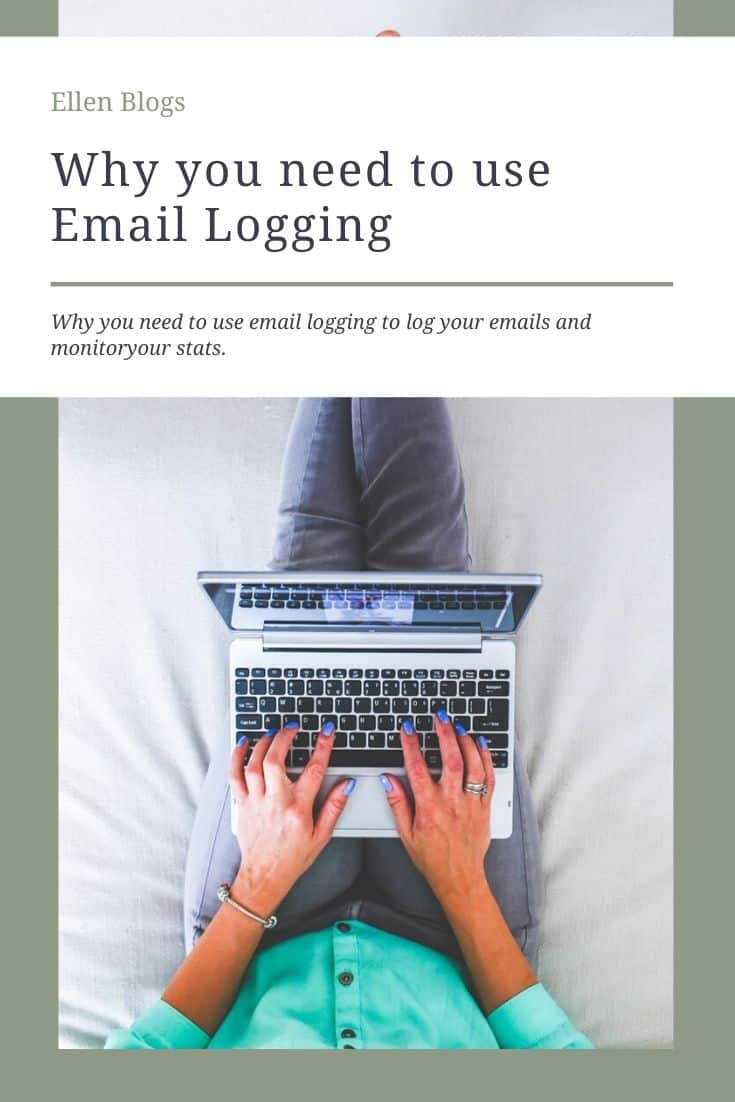
So, it’s really simple to install and set up. But, if you would prefer not to deal with it yourself, they do offer a White Glove option where their team will set the plugin up and customize it to all of your preferences.
They offer many different options to help ensure that your emails are more effective. Plus, there are options for contact forms, signature forms, and sites that focus on commerce. If you’re putting all of your time into blogging, shouldn’t you ensure you’re getting the best results possible?
Woocommerce email logs
Many people incorporate a Woocommerce store into their WordPress blogs. No worries there, you can set up Woocommerce email logs using WP Mail SMTP. Finally, you won’t believe all of the email options they have available.
- Learn why your emails are not being delivered.
- Find out more about how to save lost leads to earn more.
- When your emails fail to send, what should you do?
- Have you thought about creating a signature form for your blog?
So, learn more about how WPForms can make the blogging process easier and more streamlined.

Ellen is a serial entrepreneur who owns 9 profitable blogs, two printable stores, an online vintage jewelry business, and a variety of other work at home endeavors. She shares tips for working at home successfully.
