Last Updated on March 14, 2021 by Ellen
Have you been wondering about the WPForms Zapier integration? If you want to automate work using your contact form, you have to try this!
Posts may be sponsored. This post contains affiliate links, which means I will make a commission at no extra cost to you should you click through and make a purchase. As an Amazon Associate I earn from qualifying purchases.
Automating work is an absolute must when you manage more than one digital property. And, WPForms has so many available integrations. Have you checked out the WPForms SendinBlue integration yet?
Keep reading for the newest way to automate your workload.

WPForms Zapier
WPForms is a WordPress contact form plugin that is the most beginner-friendly option I have found. It is a drag and drop form builder that lets you create contact forms, email subscription forms, and just about any other type of online form you can imagine.
Zapier is an online automation tool that lets you automate repetitive tasks easily without a lot of technical knowledge. It uses trigger actions that lets you create an if, then, that type of sequence.
Why you need a WPForms Zapier integration
There are lots of things I’d love to automate on my WordPress blogs but the technology often doesn’t make that simple. Thankfully, this option helps quite a bit.
Using the WPForms addons, I can integrate with Zapier to automate many of the tasks I have to do manually right now. Here are just a few examples.
- Create a Lead in Salesforce
- Create invoices on FreshBooks
- Send text messages using Twilio
- Create a contact in HubSpot
- Add a Google Contact
- Make a task in Trello or Asana
- Add a customer in QuickBooks
- Get a Slack Notification
Just think how much time a WPForms Zapier integration would save!
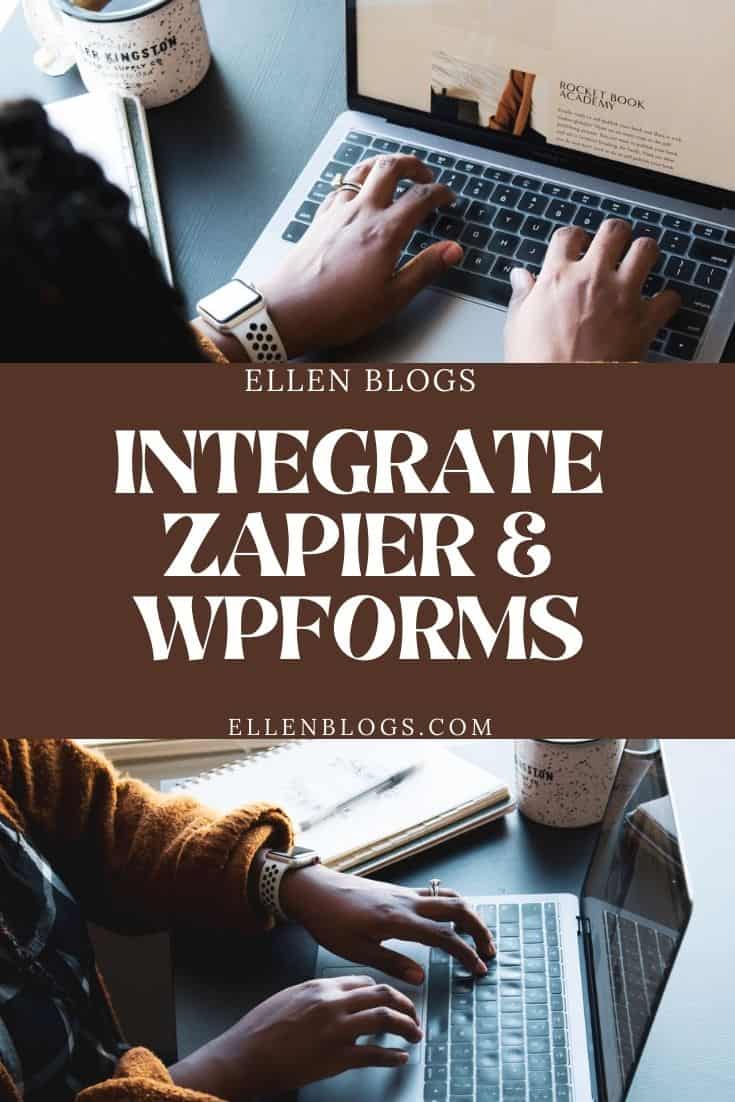
How can I get started with this?
First, you will need to purchase WPForms to use as your contact form plugin. There are lots of different pricing levels so you can choose exactly what you need.
Once you have the plugin and have uploaded it and activated it, you can start to choose which add ons you want to use with it. I’ve talked before about how valuable the add-on that lets you import sales leads is.
So, in this example, you will want to get the Zapier add-on so that you can integrate them and start saving time.
How to integrate Zapier and WPForms
So, once you have both WPForms and the Zapier add-on, you can make them work together.
- Once you have both WPForms and the Zapier add-on, you need to go to settings and click on the integrations tab.
- Keep the tab open and go to your Zapier account and log in.
- Click the black + button to create a zap. Give it a name.
- Select WPForms in the Choose App & Event search box.
- Click on New Form Entry and sign in to your WPForms account.
- Grab your API key from the other tab I told you to keep open.
- Fill out your website URL and then continue.
- Pick the form you want to use in your integration.
- Test the integration and continue.
- Then, just choose your app and event that you want to happen. There are over 2000 apps on the Zapier site.

What can this help me with?
Here are just a few things that this Zapier WPForms integration can help you with.
- Send uploaded files to Dropbox or GoogleDrive
- Transfer leads to ConvertKit or Zoho
- Send lists to Asana, Slack, or Trello
- Send details to Quickbooks
So, you can see how much time this integration can save you!
If you’re ready to get started and begin saving time with this integration, you can get WPForms and the addon right here.
Finally, learn why this is my favorite spam-free WordPress contact form.

Ellen is a serial entrepreneur who owns 9 profitable blogs, two printable stores, an online vintage jewelry business, and a variety of other work at home endeavors. She shares tips for working at home successfully.