Last Updated on January 31, 2023 by Ellen
One of the most common questions I am asked as a blogger is what is nofollow and dofollow? Here’s a simple explanation.
Posts may be sponsored. This post contains affiliate links, which means I will make a commission at no extra cost to you should you click through and make a purchase. As an Amazon Associate I earn from qualifying purchases.
Most new bloggers don’t understand what these two terms mean and are often taken advantage of it by brands and sponsors for that reason. This is a simple explanation of the two terms and an explanation of why it’s important.

What are nofollow and dofollow?
First, a little background. Google ranks web pages by assigning each one a Page Rank. This Page Rank is made up of a number of different variables that they don’t share with us.
In part, they rank web pages by the number of other web pages that link to it. More quality links to your site, in part, means your page rank will be higher. A higher page rank means you are seen more often in search results.
What is a dofollow link?
When you are writing a blog post, if you link to a webpage simply because you think it’s amazing, Google gives that webpage a little bit of your Page Rank juice. No, it doesn’t impact your Page Rank at all, it’s just like a little vote for their webpage.
When should I use nofollow links?
If you’re writing a blog post and you link to a webpage because they have given you money, gift cards, product, or affiliate income, you must let Google know that you’re linking to them because you got something in return. You tell Google this by inserting a nofollow tag into the link.
If you don’t do this (and this is important) Google considers you to be selling your page rank. If you get caught, Google can remove both your Page Rank and the site you linked to. Finally, if you don’t add nofollow to a link, it is dofollow.
How do I know if a link is nofollow or dofollow?
There are a number of different ways you can nofollow a link. You can use a variety of different plugins or you can learn to do it manually. I recommend you learn to do it manually. If your plugin stops working, you’ll want that knowledge. Plus, it takes only a second to do and some plugins cause compatibility issues with your blog.
- Edit your blog post and go into the text mode. This method works with both Blogger and WordPress.
- Look through the HTML in the text mode of your blog post. You’ll be looking for a link that looks like this:
<a href=”http://thisisyourlink.com” target=”_blank“>Words you link to</a>
- You may or may not see the target=”_blank” – This code opens your link in a new window which is always a good idea.
- You need to change the link so it looks like this:
<a href=”http://thisisyourlink.com” target=”_blank” rel=”nofollow“>Words you link to</a>
- Then just save and publish your blog post as normal. You need to follow this method with EVERY link in the post that goes to a site you are getting something from.
- If you link to your own blog or to a friend’s blog or to a helpful resource like Wikipedia, there is no need to do this. You only need to nofollow a link when you are getting something in return.

How do I create a dofollow link?
All links by default are dofollow. If you don’t add a nofollow or sponsored tag to the post, your link will be dofollow by default.
That’s all there is to it. It’s very simple. Whenever anyone offers to pay you for a text link, chances are they are expecting you to give them dofollow. Make sure you ask and let them know you do not sell dofollow links to avoid violating Google’s Terms of Service.
This holds true for banner ads and sponsored posts as well. It only takes a moment to let them know you only provide nofollow links.
Are you creating on Instagram? Smart.bio is the most powerful FREE Instagram bio linking tool. Grab yours today!
Related reading

Ellen is a serial entrepreneur who owns 9 profitable blogs, two printable stores, an online vintage jewelry business, and a variety of other work at home endeavors. She shares tips for working at home successfully.
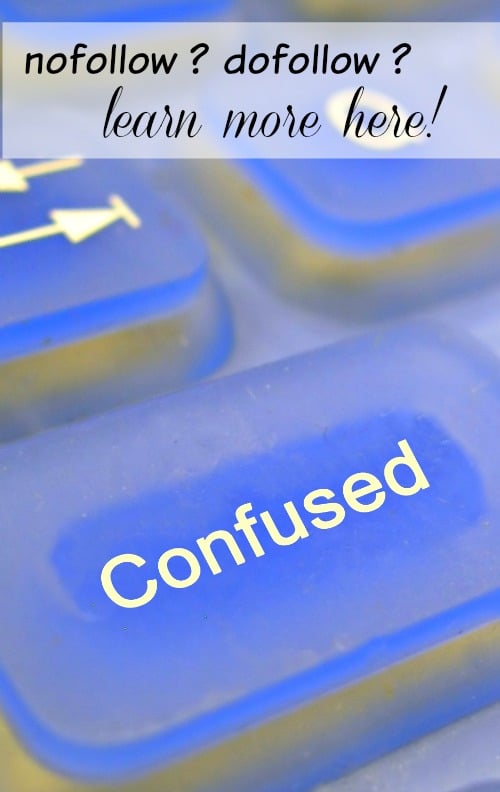
Thanks for making it clear. This is good info that bloggers need to know.
Glad to share, Tara. I agree. I wish I had known this when I first started.
Finally a clear explanation of why you don’t want Do Follow links. Thank you for writing this for us 🙂
Glad to help, Shauna!
Thank you for really easy and short explanation:) Now I understand and in a future will know how to use these things:)
Glad to share, Ria! Thanks for stopping by.
This is a great help, thanks so much!
Glad to help, Mary!